
|
|
Categories |
|
|
|
Select topic to jump to |
|
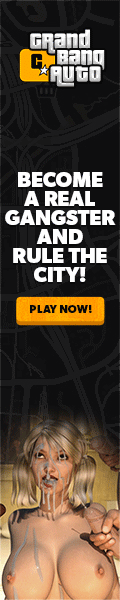
All the skins on this site (not nude skins) have been created with the sims 3 pattern creator and to use them just follow these steps.
- 1st you need to download them and install them with the sims 3 launcher program. If you have a lot of files to install than once unzipped move the sims3pack files into your my documents/your username/electronic arts/the sims 3/downloads folder and start the launcher. Now access the downloads tab, select all the files and choose install. Otherwise just double click the files to install them.
- Once their installed head into the game and access CAS.
- Select an appropriate top using the top tab in clothing and be warned these will ONLY show up correctly on a few tops. You can't select any tops that have the top part missing the text won't show up correctly otherwise!
- Once the top is selected double click it on the sims to open the style editor.
- Browse to the MISC category than select a blank box these are the custom patterns they show up as blank box's you may need to click on each until the image you want appears.
- And that's it click the tick and exit CAS your done!



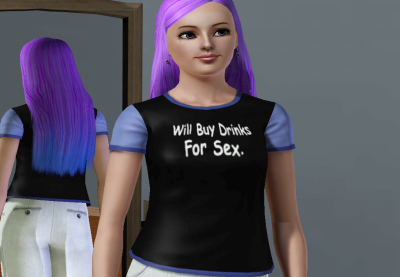
Warp network
In ambitions you can use the miner to open up warp points where you dig and can travel to them from any other holes you've dug. Use the warp tunnel mod and buyable miner located in the super mod patch 3 and sims 3 objects sections for maximum results. This technique will also work with subways and the LLAMA transporters.
- 1st grab yourself the miner it's buyable on this site or you can invent it the hard way.
- Start digging and keep digging until it says you can't dig anymore. If you encounter a golden tunnel you'll need to fully investigate it to continue digging.
- Once you get the message you can't dig anymore click on the miner or drag it to the sims inventory.
- Click on the hole and choose name and name it whatever you like. That's it you've now created a warp point.
- Go somewhere else and dig another hole now when you click on it you can travel to any other hole you've dug.
- Use the warp tunnel mod to teleport all over the place at the speed of light.
What about if you wanted to warp to somewhere that you couldn't dig at? Here's what you do.
- Go into edit town mode than click the edit lots button to place blank lots.
- Place the smallest lot possible 10 x 10 at the spot you want to go to. Hold alt and rotate for better placing.
- Click the lot and change to community lot and choose NO visitors if you don't want sims to end up snooping around these spots.
- Make sure there are enough FLAT parts in the lot to place the digger. you need 2 x 6 perfectly flat squares to place it so edit the lot if needed.
- Now send your sim up there drag the digger out you can now place it. dig a hole and eventually there you go you now have a warp point to your own private location that any playable sims can use.
- You can also use the same exact method to make subways and/or LLAMAs just make the lot and place a subway/LLAMA on it. Don't forget to name the lot so you can tell what subway it is when you click on other subways/LLAMAs.
- Is subway travel too slow? Than you'll want the faster subways mod also part of the super mod patch 3.
- If your using LLAMAs and have a lot of destinations sometimes they won't appear to combat this grab the slider and quickly drag it up and down fast and the destinations will appear again...BUG?
